Today I installed Minecraft on a new computer and the textures all looked terrible and blurry:

Since the fix wasn't terribly obvious, I figured I'd document it here in the hopes that search engines pick it up.
After a lot of trial and error, I determined that the problem was anisotropic filtering1. You can find the setting by going to the menu and clicking "Options", then "Video Settings", and then scrolling the bottom:
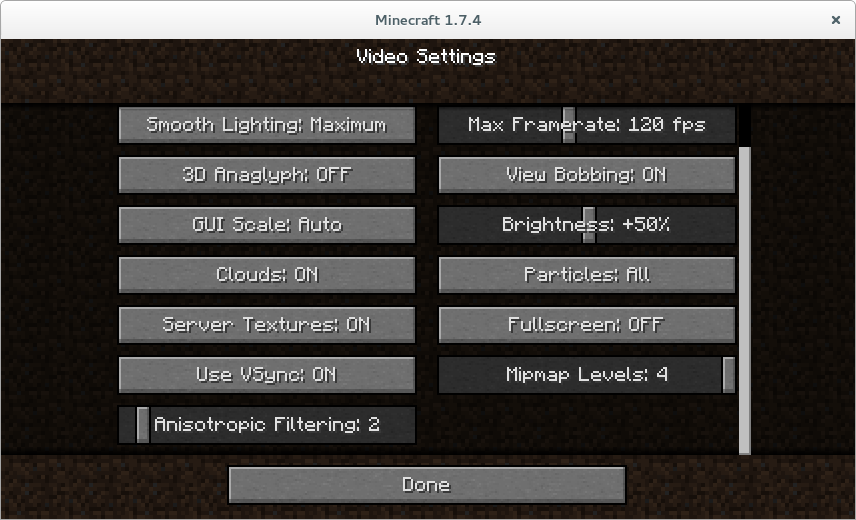
I tested various levels and found that off was the only one that worked:

With that change, it looks nice and blocky again:
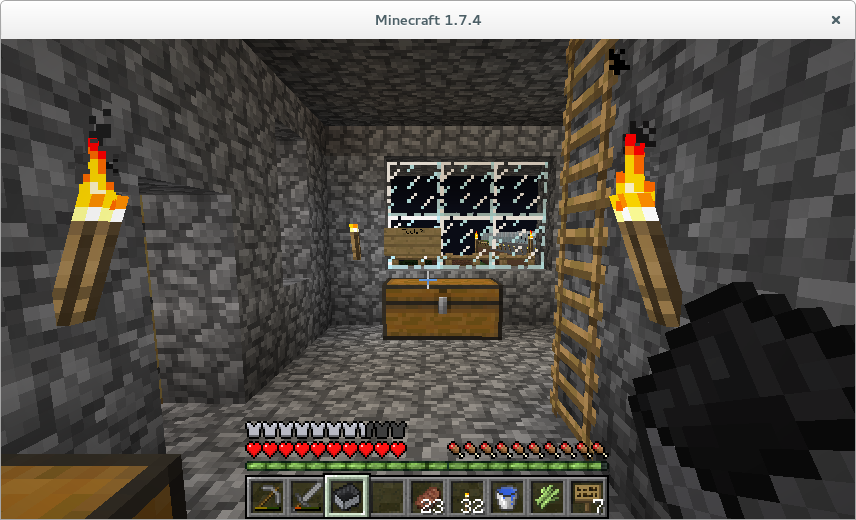
I suspect this is a problem with my video card, since it works fine on my old Nvidia card. My new computer uses built-in graphics from the Intel i7-4770.
In case this doesn't solve your problem, another fix is to try clicking through the "Super Secret Settings"2.
http://en.wikipedia.org/wiki/Anisotropic_filtering - "Wikipedia: Anisotropic filtering"
http://www.planetminecraft.com/forums/minecraft-all-blurry-since-t320782.html